Microsoft just announced the preview of its latest
incarnation of webmail, outlook.com. Outlook worth noting is that it support of
multiple email aliases. And because you can't log in to your Outlook.com
account with an alias, it adds another level of security.
How To Add an alias
To add a new alias to your primary Outlook.com account, click on the gears icon in the upper right-hand corner and select "More mail settings." Under the "Manage your account" section, select "Create a Outlook alias." Type the alias you want to add and choose among the outlook.com, hotmail.com, and live.com domains.How To Use Outlook
After creating alias for your email, you just have to select
the account you want to use in outlook, just above the To: field, then select
the alias you want to use.
That how to add and use outlook.com or outlook for your
email aliases






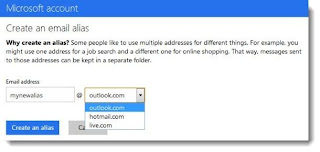

Video http://www.youtube.com/watch?v=LThastLV_yg might be useful for new outlook user who wants to know how to create and delete email alias
ReplyDelete