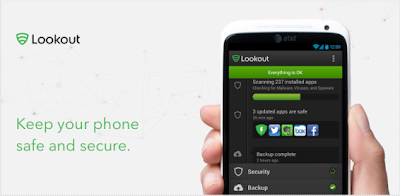There are some certain free games Android users must have to stay invoke with the games especially when it comes to free and interesting games which are breaking ways all over the world, these free games listed here are games which have gotten more the 50,000+ download and are all available for download at the Google play store.
So if you don't have any of these games may be you try and download them and see how interesting and what really ties people to their Android phones, these must have free games are very people especially for Android users.
Free Must Have Games For Android Users
1. Candy Crush Saga
Must of you will know this game since it a very popular game and that why is one of the must have free games for Android users. This game was first integrated on facebook and when users and players showed much love to the game, it was decided to bring the game to Android and iPhone users.
This is a level games where you have to match a set of coloured candy for like 3 rows, the games also has a facebook button where you can also show your friends your high score and even have competitions with this games.
2. Angry Birds
Angry Birds is another set of must have free game for Android users that I must not forget to mention in this post, with over 100,000+ download and still increasing, the games which comes in different stages and design but they are still the same game.
The free android game, is the use of birds (angry birds) to use to destroy other structures contains other animations with the use of a cataport. Angry Birds is a games Android users must have.
3. Real Racing 3
Real racing 3 is a free android game that every car race lover must have, the games shows one real race tracks with awesome controls and also different car ranging from Porsche, BMW and even Lamborghini and much more like 22+ different cars.
When it comes to the graphic Real Racing 3 brings it just unbeatable as a free android game. That why i included it in this post. The game is a must have game for android users and game lovers.
4. Temple Run
Temple Run which was just recent released as gone viral and almost all Android users have it that why I call it a must have game for Android users.
This game bring a unique set of adventure and it all about running and not allowing some animals catch you and also jumping, sliding are all included in this game, this free game actually ties users and players to their phones including me :) , So if you have not downloaded this free game, you should now as it free.
5. Zombie Frontier
The games shows you in 2020 when the city caught infected by a virus, you know how zombie movies always start with that how this game story is like, so as a survivor you have to kill zombies that come your way.
The game enlights one about weapons and also ammo, it also allows you to buy guns and also ammo. So if you are looking for a shooting game you should conside Zombie Frontier which is a free game and also must have one.
6. Jackpack Joyride
I call this game Android mario, this game is nothing different from surviving and dodging the enemies weapons, missile and obstacles the enemy will set in place for you.
This is also a must have free game for android users, perform missions and also get into different levels and get each level as a new feature to make the game interesting.
7. Jewels
This is a games you may know and may have played before, this is where you have colourful diamonds, all you have to do is to arrange the diamonds by colours to form a pair of three either vertical or horizontal.
Its a must have free android for adults and even kids. download it and have fun.
I hope you like all the games listed in this post, you should download them and see why i call it a must have free game for android users. If you suggestion for games that you will like us to know about, for those
who get the insufficient space error on playstore fix. please you can use the comment box below and all this games can be gotten from Google Play store