There are lots of stuffs you want to don’t from youtube such
as music and videos, now normally youtube don’t allow you download videos from
their site expect you stream it. People have discovered ways to download videos
fro youtube, but the stress in installing software and cracking/tweaking just
for you to be able to download videos from youtube, I just discovered a new method from the internet
and is is by using VLC player to download videos.
VLC player , yes I just said VLC player. VLC player is a
free software that plays almost all format of videos and it is also free for
download. If you don't already have it, VLC is completely free and available
for download here.
Steps On How To Use VLC Player To Download Music And Vidoes From Youtube
Step 1: Stream The Video To Vlc
The first step is to open VLC's network stream. You can do
so by going into the Media tab in the menu bar and selecting "Open Network
Stream."
Step 2: Choose the YouTube Video
Where it says "Enter a Network
URL," put the URL for the YouTube video.
You can also set the cache size and the video start point by
checking the "Show More Options" box. Increasing the cache will give
the video smoother playback on a slower connection.
Step
3: Convert the Video
Click on the dropdown arrow next to
the "Play" button and change it to "Convert." Browse to the
destination folder and set the preferred file format. For an audio file, choose
MP3 if you want to add it to your iTunes library or put it onto a mobile media
player.
If this process is taking too long for you, or if for whatever reason you
don't have access to VLC, there are other options out there. For example, DirectYouTube Downloader is a free application that allows you to batch queue an
entire channel's worth of content, as both videos or MP3.
I hope you gain a new tip in this post…. Just another new way of using VLC player
Need something Else search below!!






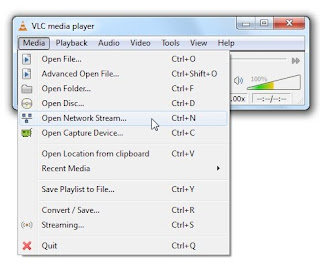


0 comments:
Post a Comment
I will Love to hear your comments