Some have wondered if it is possible to view some site that are designed for mobile users on PC and you will see what the mobile viewers are seeing on your computer? My answer is Yes!! After reading an Article view mobile websites on pc I knew that was possible for the first time, some of us know some simple tweaks that enables you to view mobile website on computer by using the the m. instead of the www. but this is totally different from that.
This post will should you how to view websites on different platforms that are available for that site for example facebook has a default view for almost all the mobile devices so if the website you have visiting the mobile view have a default view for iPhone, BlackBerry etc you can select which one you want to view as.
What you will need to do to be able to view mobile views on PC you in to install a Browser User Agent. What is a Browser User Agent? According to www.Howtogeek.com it defined it as a
A user agent is a “string” – that is, a line of text – identifying the browser and operating system to the web server. This sounds simple, but user agents have become a mess over
To install the user agent you can just download the extension addon for your browsers.
FireFox -download User Agent for firefox
Chrome-download user agent for chrome
Internet Explorer - download user agent
After downloading install it and restart your browser
After clicking on the just like the picture above iPhone 3.0 click on default User Agent then refresh the page. The normal addon that is on firefox does not come with other User Agent such as iPad etc so if you need more you can download them. Just click on Tools on your browser >>Addons >>click on User Agent switcher options then
Give it a try and see how it works and i will love to hear your comments on this using the comment box.







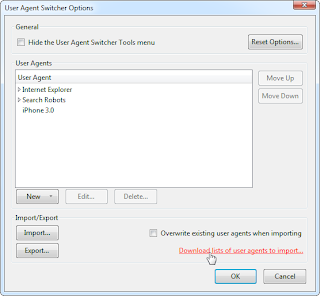
0 comments:
Post a Comment
I will Love to hear your comments