I recent downloaded a PDF file and the PDF file was locked and require password to open it, the information in that PDF file was so needed for an assignment, so i went into research on how to remove password from PDF files and luckily i came across an article which explain how this can be done with a free software.
The software is a free window utility called BeCyPDFMetaEdit that can help you remove passwords from PDF files* but without make any other change to the document. yes and it very easy to use to remove passwords from PDF files
2. Before you select and open the PDF, change the mode to “Complete Rewrite.”
3. Switch to the Security tab and set the “Security System” to “No encryption.” Click the Save button and your PDF will no longer require a password to open.
That what i did and i was able to remove the password, try it out
Any question please comment below and for more update like our page, follow on twitter and also subscribe to get updates directly to your email. Subscribe below!!!
Need something Else search below!!
The software is a free window utility called BeCyPDFMetaEdit that can help you remove passwords from PDF files* but without make any other change to the document. yes and it very easy to use to remove passwords from PDF files
Removing Password From PDF Files
1. Launch the program and it will ask your for the location of the PDF file.2. Before you select and open the PDF, change the mode to “Complete Rewrite.”
3. Switch to the Security tab and set the “Security System” to “No encryption.” Click the Save button and your PDF will no longer require a password to open.
That what i did and i was able to remove the password, try it out
Any question please comment below and for more update like our page, follow on twitter and also subscribe to get updates directly to your email. Subscribe below!!!
Need something Else search below!!






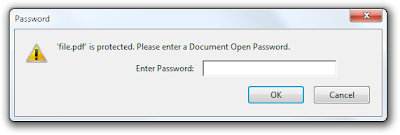
0 comments:
Post a Comment
I will Love to hear your comments